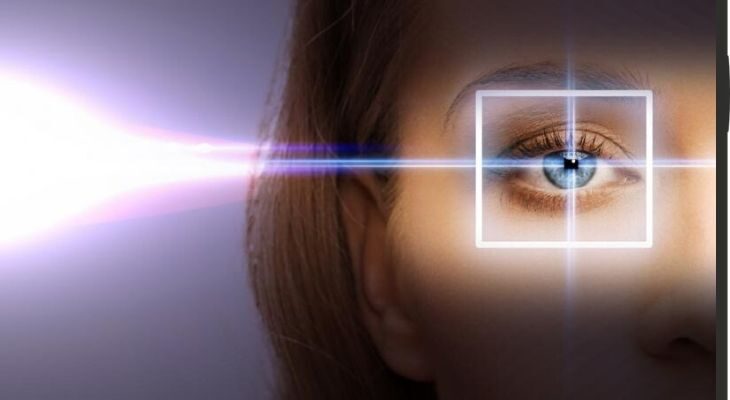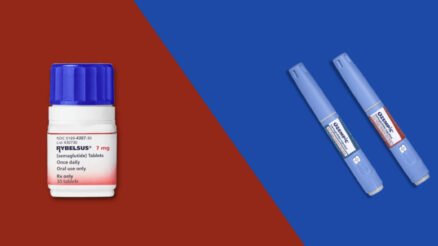It won’t surprise you to learn that employees spend more time in front of computer screens than they ever did before. In fact, one poll found that today’s workers spend about 1,700 hours a year in front of a screen completing work-related tasks. The same poll showed that 37 percent of office workers have experienced a headache due to the excessive screen time required by their job.
There’s no denying that more time spent in front of the screen can heighten the risk of headache, eye strain and even sleep troubles. But all hope is not lost. From wearing blue light filtering glasses at work to adjusting the brightness on your screen, there are some simple ways you can reduce computer eye strain and headaches caused by too much time at the computer.
Signs of Eye Strain
We’ve all experienced a headache, but the sensation of eye strain may feel new to some. How do you know if what you’re experiencing is simple eye fatigue or something more serious? If it’s eye strain, your eyes may feel sore, tired or like they’re burning. Eye strain can also cause dry eye, watery eyes, blurry vision and problems seeing after a long day of working at the computer or reading on your phone. Often, you’ll feel like you need to rest your eyes frequently or squint to see.
How to Reduce Eye Strain
Taking care of your eyes while working is an important part of maintaining your health and productivity levels. If you’re finding that you can barely get through the day or that you have a headache or irritated eyes at night, it’s time to make some minor changes that could make a huge difference.
- Wear Blue Light Glasses — Blue light is the high-energy visible light that emits from your computer or smartphone screen. It’s also what may be to blame for your eye strain or headaches. This light penetrates the eye deeper than other forms of light, which can cause eye strain and even disrupt your sleep patterns. A smart way to protect your eyes from excessive screen time is to wear blue light filtering glasses. These are typical looking glasses made with special blue light glasses technology that filters out a portion of the blue light emitting from the computer screen. If you wear readers while you work or want to enhance your vision, consider wearing blue light reading glasses.
- Get an Eye Exam — It’s not uncommon for people to experience chronic headaches and eye strain when they’re wearing the wrong prescription. What’s more, wearing no glasses when you need them can cause your eyes to work much harder than they should, which will make them tired a lot quicker. Make sure you’re wearing the proper prescription or invest in a good pair of reading glasses to give your eyes the support they need throughout the day.
- Lower Your Brightness — As we’ve already covered, it’s the light from your computer and devices that may be to blame for much of the soreness, dryness and vision issues you experience after a long day at work. Bright lighting and glares can cause your eyes to strain much faster. Try your best to keep your computer screen relatively dim during the day. Note that getting used to lower brightness can be tough, but your eyes will quickly adjust, and you’ll be much more comfortable working on a dimmer screen after a few days.
- Take Frequent Breaks — A simple way to reduce eye strain throughout the day is to follow the 20-20-20 rule. Every 20 minutes, direct your eyes to something 20 feet away and look at it for 20 seconds. This will give your eye muscles a rest and prevent you from developing lingering eye discomfort. If you tend to get sucked into your work and have trouble taking breaks, consider setting reminders on your phone or computer so you remember to pause periodically. Taking longer breaks or walks throughout the day can also give your eyes a much-needed rest.
- Go Ergonomic with Your Monitor — Ergonomics is the study of how people work within their environments. It’s often used to help people get their job done more productively while preventing injuries and negative health implications. Making your workspace more ergonomic can help you protect your eyes and the rest of your body from strain and discomfort. The experts say that your computer screen should be about 16 to 30 inches away from your eyes, with the top of your monitor level with your eyes. Position your computer screen so it’s not facing any windows, screens or mirrors which could cause excessive glare.
- Make Text Larger — If you find yourself squinting to read text on your computer screen, you’re probably putting your eyes through unnecessary strain. When text or images are too small, you’re forced to squint and make your eye muscles work harder than they should. Luckily, most apps and systems allow you to increase the text and visuals, so you don’t have to work so hard. Make sure to enlarge the text size on your browser, email, word processor, phone screen and e-books for easier reading.
Part of a Healthy Workspace
We spend so much time thinking about how work affects our hands, back and joints, but we often overlook the toll it takes on our eyes. Creating a healthy workspace is all about setting yourself up so you feel your best at work and during your free time. Unfortunately, you won’t feel your best if you’re struggling with chronic headaches or frustrating eye strain. The above tips can help reduce these symptoms so you live your best life at work and at home.